Como baixar vídeos de pessoas locais?
Com um número crescente de plataformas de conteúdo exclusivo, o Locals.com se tornou um site de assinaturas baseado na comunidade, onde os criadores compartilham vídeos, blogs e chats ao vivo com seus apoiadores. No entanto, diferentemente das plataformas tradicionais, baixar vídeos do Locals pode ser um pouco complicado devido a restrições e proteções de privacidade. Neste artigo, exploraremos diferentes maneiras de baixar vídeos do Locals.
1. O que é Locals?
Locals.com é uma plataforma baseada em assinatura onde os criadores podem compartilhar conteúdo exclusivo com uma comunidade de assinantes pagantes. Conhecido por seu foco em privacidade, o Locals fornece um espaço para os criadores produzirem conteúdo sem interferência ou censura de grandes plataformas. Os usuários acham o Locals atraente por seu apoio à liberdade de expressão e sua experiência de comunidade unida. De transmissões ao vivo a vídeos pré-gravados, o Locals permite que os criadores de conteúdo se envolvam com seus seguidores de forma mais direta e íntima.
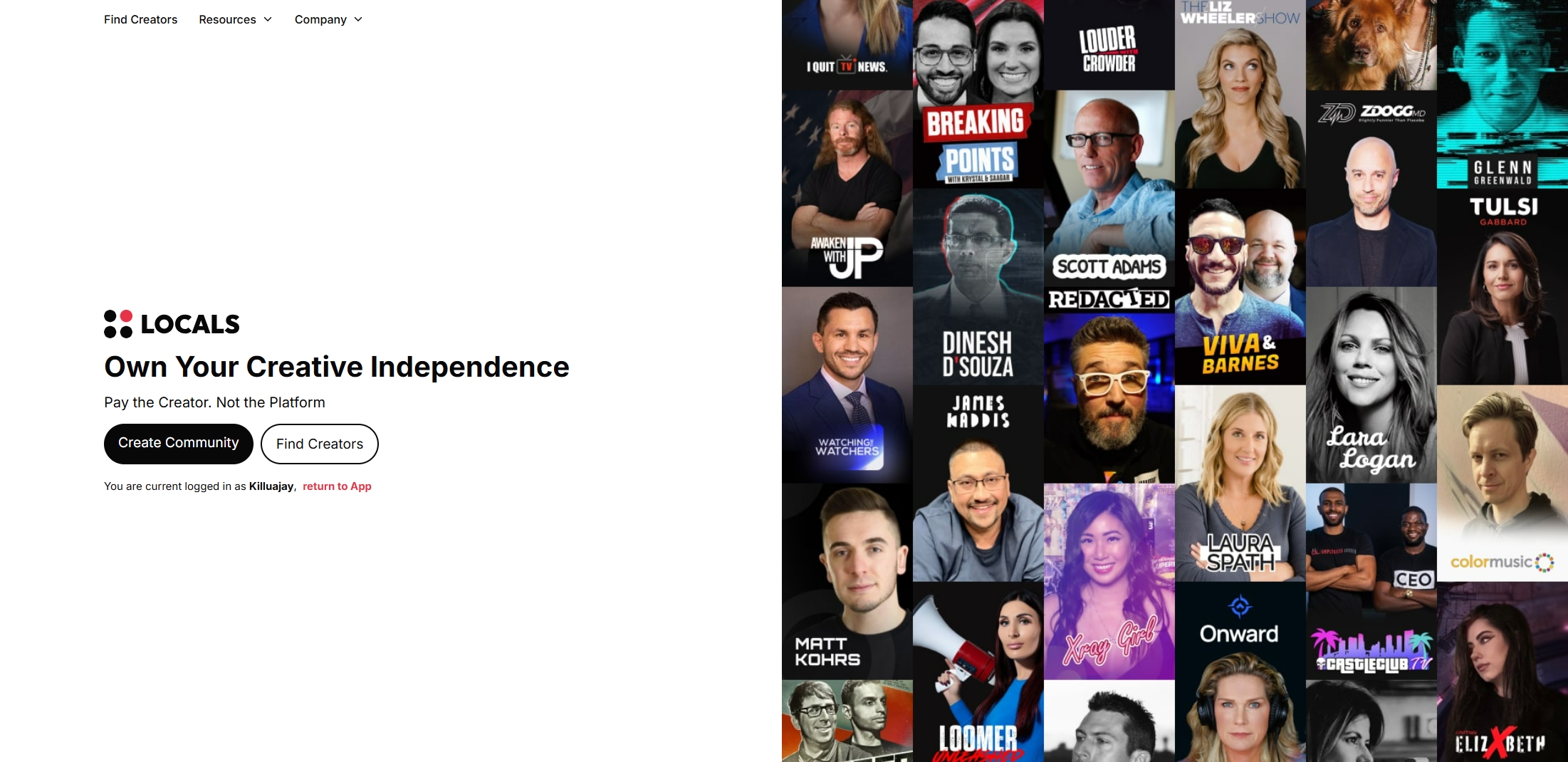
2. Como baixar vídeos de locais
Embora o Locals permita que os assinantes assistam a vídeos quando quiserem, ele não inclui uma opção para baixá-los para acesso offline. Além disso, alguns usuários acham desafiador usar ferramentas de desenvolvedor para baixar vídeos do Locals, pois eles geralmente são salvos em segmentos de arquivo .ts.
Felizmente, existem vários métodos disponíveis para baixar vídeos do Locals, como extensões de navegador, serviços de download online e software dedicado para baixar vídeos.
Vamos analisar mais detalhadamente essas abordagens e como elas podem ser baixadas do Locals.
2.1 Usando extensões do navegador
Extensões de navegador podem ser uma opção conveniente para aqueles que ocasionalmente precisam baixar vídeos. Extensões como Video DownloadHelper ou Skyload downloader são frequentemente compatíveis com vários sites de vídeo, incluindo Locals.
- Acesse a loja de extensões do seu navegador (por exemplo, Chrome Web Store), procure e instale uma extensão de download de vídeo, como “Skyload – Music and Video Downloader”.
- Localize o vídeo no Locals.com que você deseja baixar e reproduza-o.
- Clique na extensão, que analisará a fonte do vídeo e fornecerá um link para download, se disponível.
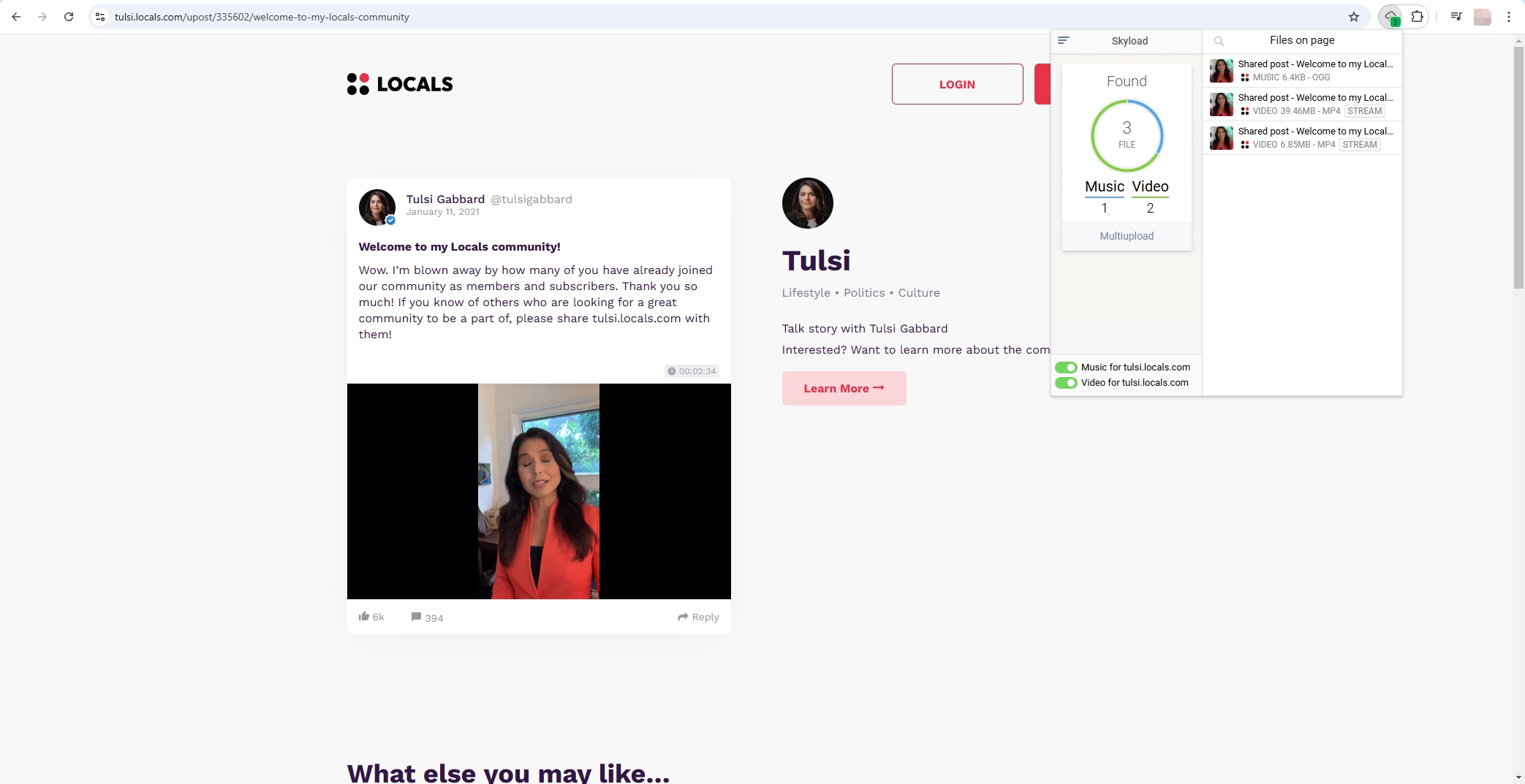
- Prós: As extensões geralmente são fáceis de instalar e usar, sem a necessidade de software adicional.
- Contras: Muitas extensões têm dificuldade para contornar a proteção de conteúdo, e a qualidade do vídeo pode ser limitada. Além disso, elas são menos confiáveis para sites com configurações de privacidade ou DRM (Digital Rights Management) como Locals.
2.2 Baixadores de Vídeo Online
Alguns sites permitem que os usuários colem um link de vídeo e baixem o conteúdo diretamente; eles são populares porque não exigem instalação.
- Encontre a publicação no Locals que contém o vídeo que você deseja baixar e copie o URL.
- Visite um site de download de vídeos online (como SaveTheVideo.com) e cole o link.
- Clique no botão de download e o serviço tentará recuperar o vídeo para download.
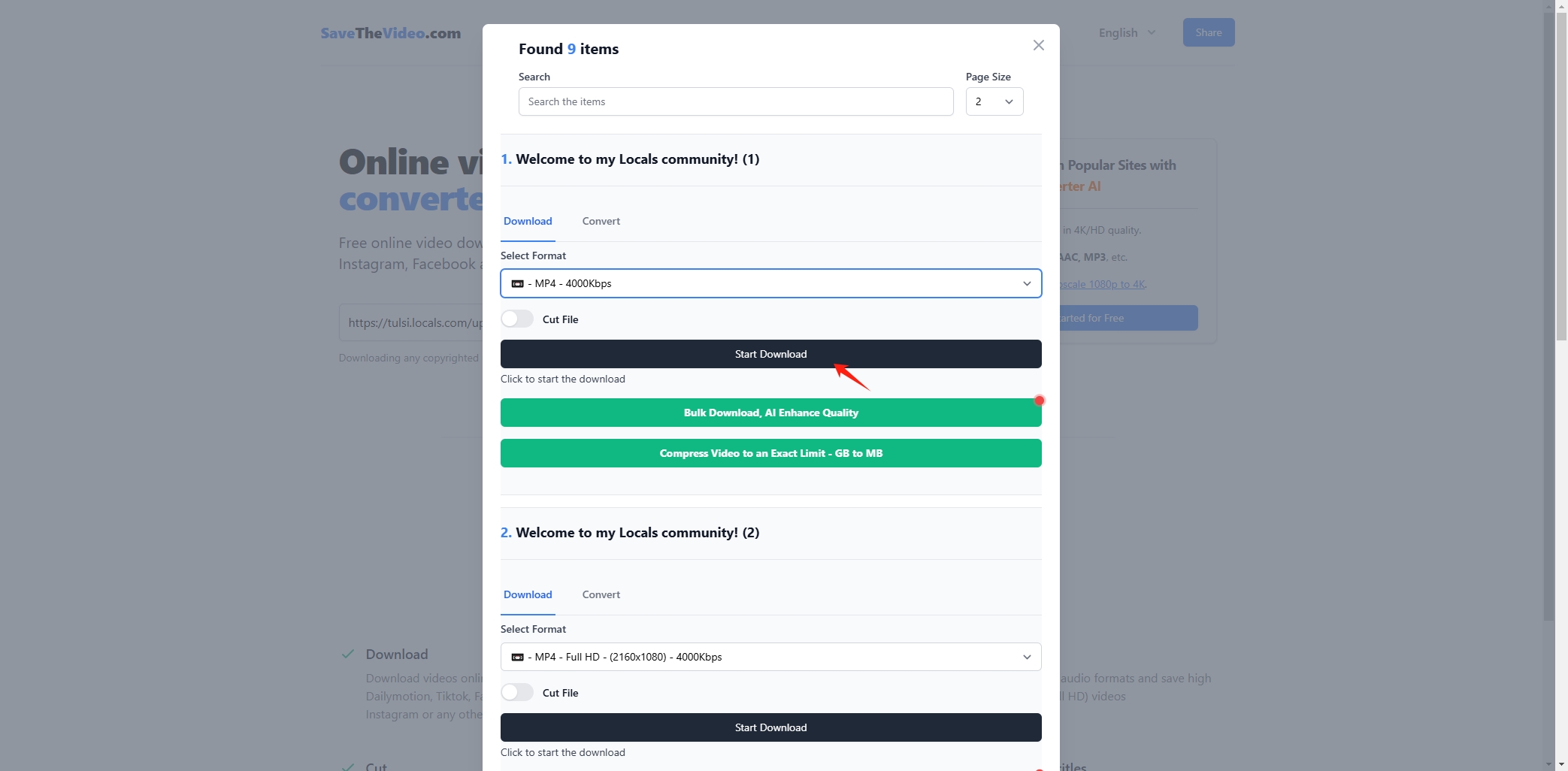
- Prós: Os downloaders online são simples e não exigem instalação de software.
- Contras: Eles podem não funcionar com todos os vídeos do Locals, especialmente conteúdo privado ou protegido por DRM, e muitos sites têm interfaces repletas de anúncios ou até mesmo riscos de malware.
3. [Recomendado] Melhor Locals Video Downloader – Meget
Se você está procurando uma maneira perfeita de baixar vídeos do Locals, Muito O downloader e conversor tudo-em-um se destaca como uma excelente escolha. O Meget é compatível com Locals e outras 10.000+ plataformas de conteúdo, tornando-o versátil e conveniente para usuários que seguem vários criadores em todas as plataformas. Com o Meget, você pode enfileirar vários vídeos para baixar em altas resoluções simultaneamente.
Siga estes passos para começar a baixar vídeos do Locals com o Meget:
Etapa 1: Baixe e instale o Meget no seu dispositivo Windows ou Mac; o software oferece uma versão de teste gratuita para que você possa testar os recursos antes de efetuar uma compra completa.
Etapa 2: inicie o Meget, selecione a resolução desejada, o formato de saída e o local do arquivo para seus downloads de vídeos locais.
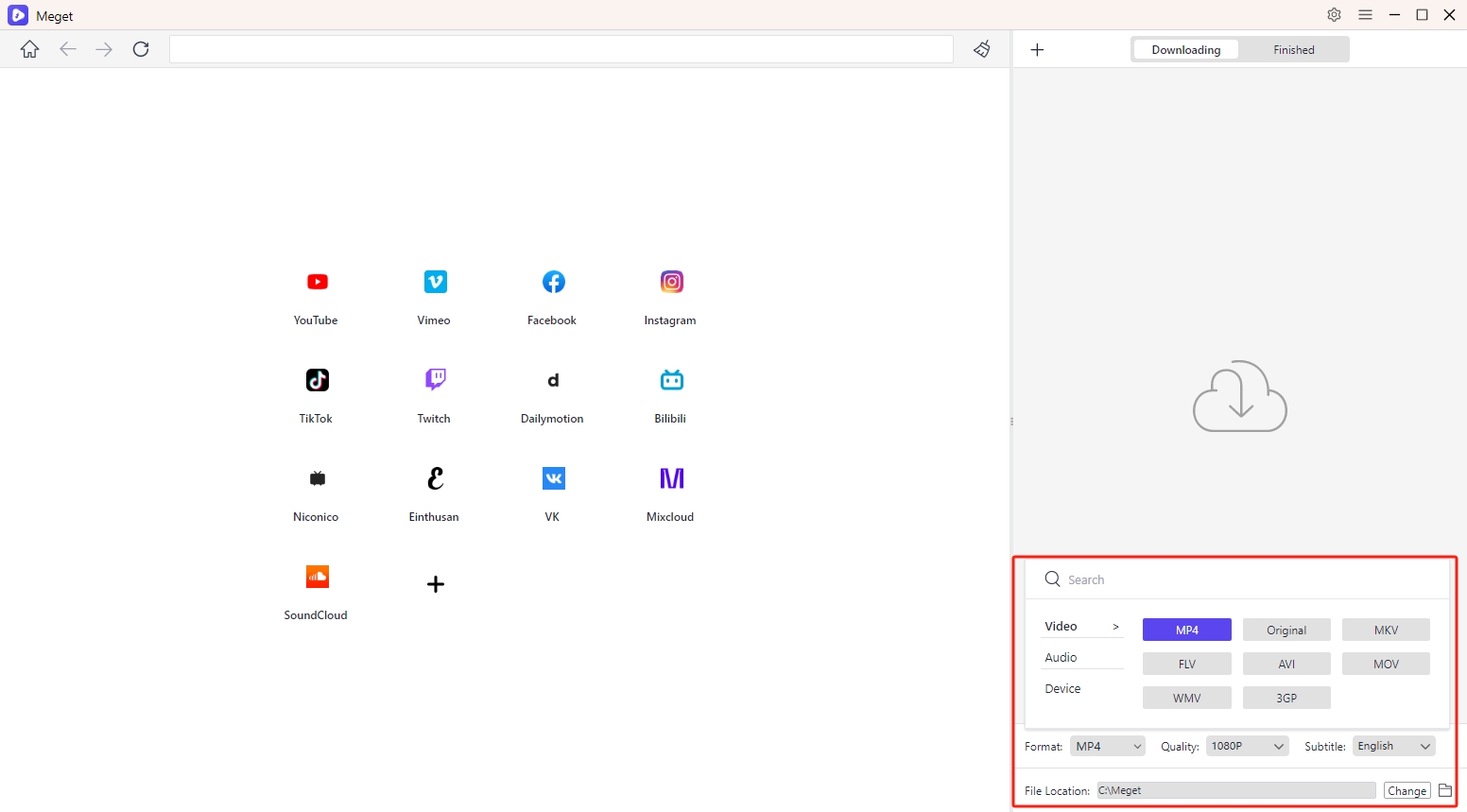
Etapa 3: colete e copie todos os URLs das postagens locais que contêm os vídeos que você deseja baixar e cole-os no Meget; o Meget analisará os links das postagens, identificando a maior qualidade disponível e iniciará o processo de download.
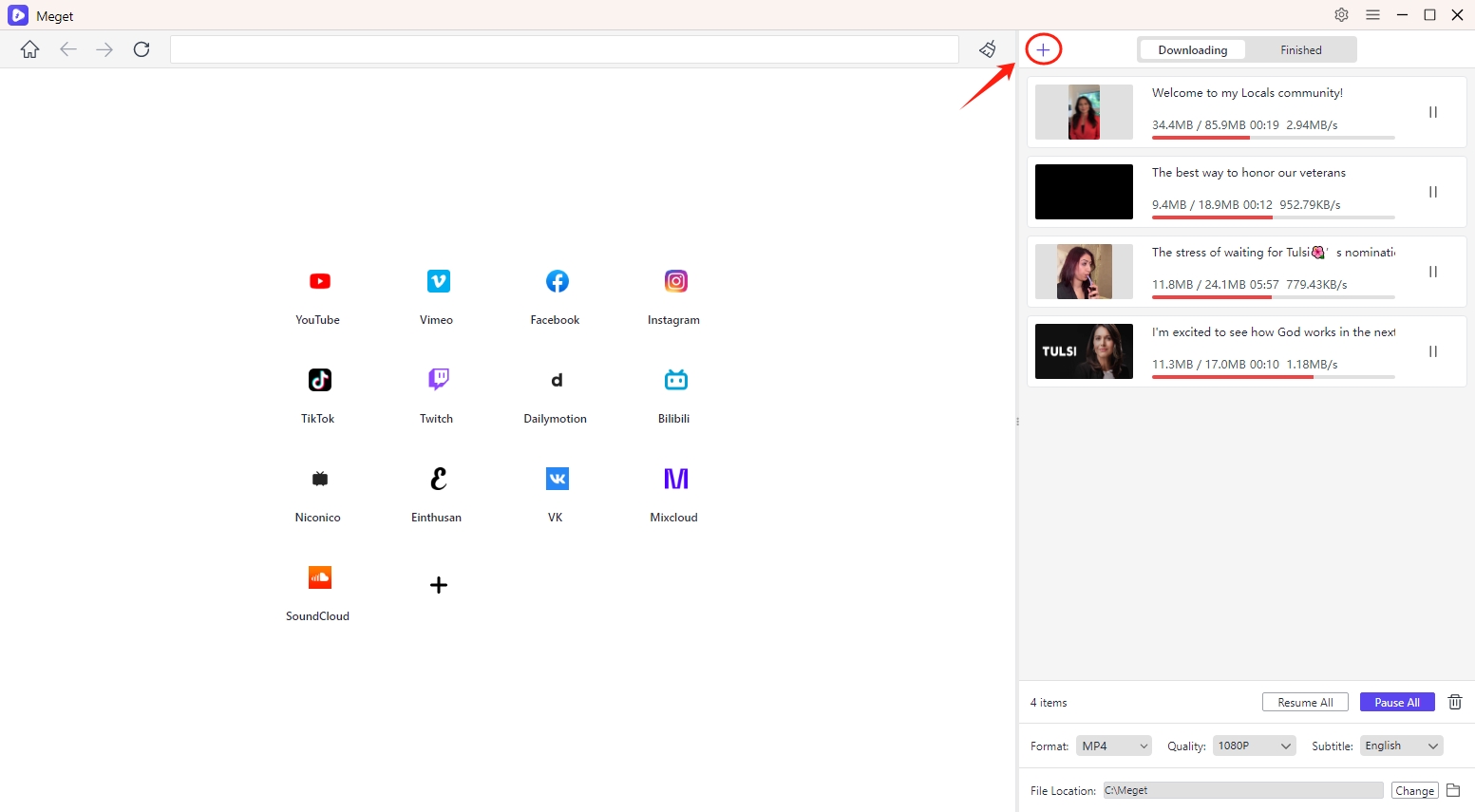
Etapa 4: quando o download for concluído, você encontrará todos os vídeos baixados do Locals na pasta “Concluídos” do Meget, prontos para visualização offline.
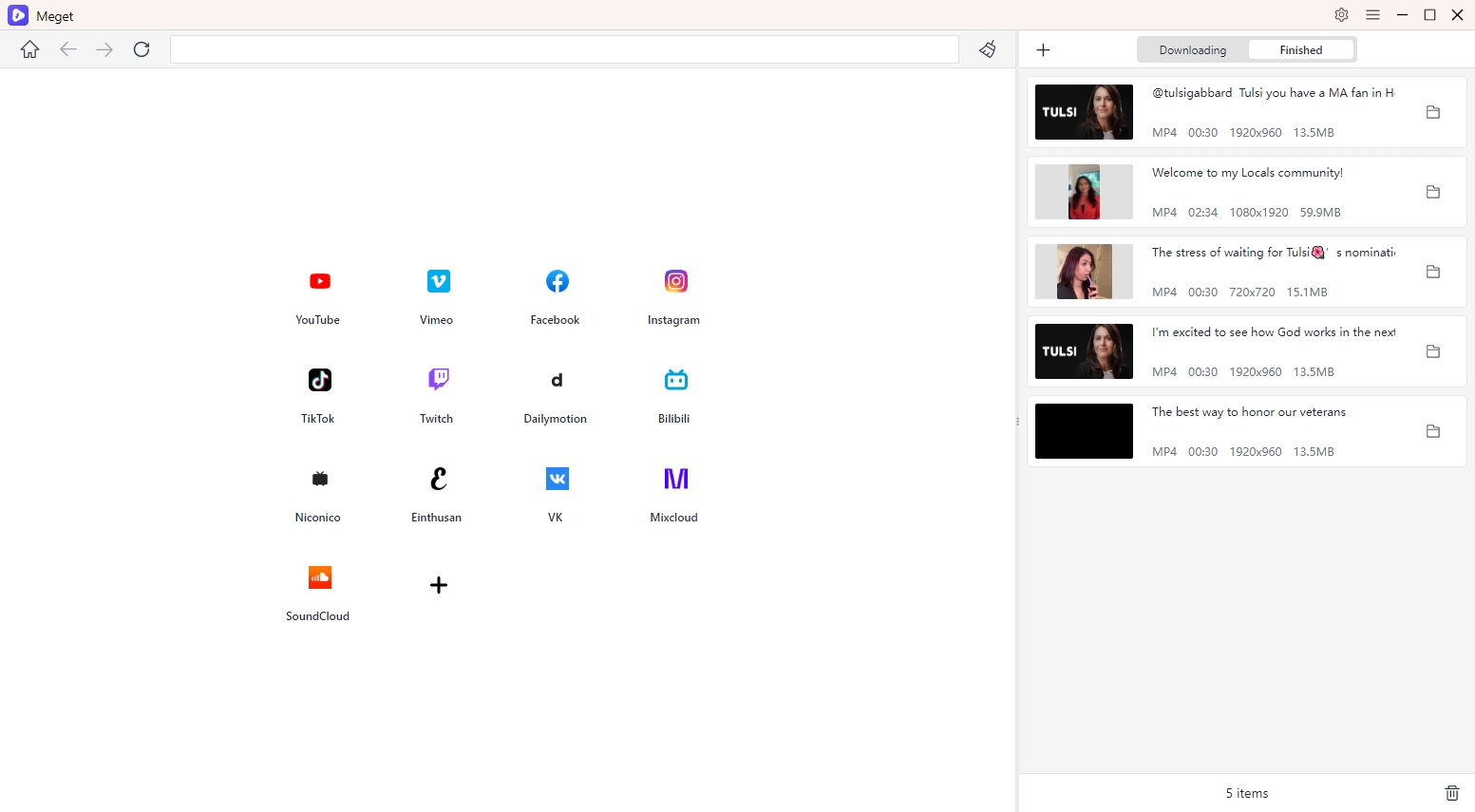
4. Conclusão
Quando se trata de baixar vídeos do Locals, o Meget oferece uma experiência incomparável, combinando facilidade de uso, downloads de alta qualidade e compatibilidade com os recursos da plataforma do Locals. Ao contrário de extensões e serviços online que podem não funcionar consistentemente com o Locals, o Meget fornece um ambiente estável, seguro e sem anúncios para acessar seu conteúdo favorito offline. Para qualquer um que queira uma maneira confiável e direta de baixar vídeos do Locals, o Meget é a melhor ferramenta disponível.
Concluindo, se você é um usuário local que deseja baixar vídeos para visualização offline, Muito é a escolha recomendada. Seu design amigável, saída de alta qualidade e recursos de download em lote fazem dele a solução ideal para qualquer um que valorize facilidade e eficiência. Experimente o Meget e aproveite seu conteúdo Locals a qualquer hora, em qualquer lugar!
- Como baixar do VexMovies?
- Como baixar vídeos do Twitter em formato 9x16?
- Um guia completo sobre como baixar vídeos do OnlyFans
- Como baixar a trilha sonora do jogo Until Dawn?
- Como resolver o erro "Erro ao carregar este GIF" no Redgifs?
- Visão geral rápida do iMyFone TopClipper em 2026
- Como baixar palestras do TED?
